Are you using Linktree? I just wanted to see how many of you use Linktree for linking your Instagram bio.
Is there any problem using Linktree on Instagram? There is some important information I want to share with you right now.
In this Linktree review you can understand why people are saying to quit Linktree and find an alternative. I will also share the advantages and disadvantages to use Linktree in your Instagram bio link. Before trying this tool, take a look at what I want to share with you.
What is Linktree?
Linktree is an online tool to allow you to optimize your Instagram bio hyperlinks. This means you can insert the link for Linktree and this will direct you to the custom web page, where your favorite links are places for your product/brand promotion. It is a basic landing page for those who want to promote more services or products through Instagram bio links.
As you know, Instagram only allows one hyperlink on the bio page. This is a little heartbreaking for marketers who have more pages to link.
What is the purpose of Linktree?
Basically, Linktree is a web tool, where you can personalize your landing page by changing links, backgrounds, colors, and texts. There are several customizations available in Linktree. This is the small version of a website builder, and using this you can attract your audience to your product pages.
Linktree has also a Pro version. As you can see all Pro versions of any tool, will provide an extensive feature. Here also apply this.
Linktree Pro features
- Link to as many places as you need with unlimited links
- Bring your offline audience online with QR codes.
- Embed YouTube, TikTok, Facebook, Twitch, or Vimeo videos directly in your Linktree. Collect subscribers from your channel links. Customize your play options with mute or autoplay.
- Redirect all your traffic to a specific link that bypasses your Linktree for a set time while still capturing link analytics.
- Collect email & SMS subscribers directly from your Linktree to build your audience list. Create custom Terms & Conditions.
- Let your audience support, tip or donate to you or your cause by creating a Support Me Link that takes payments directly from your Linktree.
- Allow visitors to make custom requests for goods and services on your Linktree.
- Transactions will incur low-cost standard payment processing fees from both Linktree and Square. Your standard payment provider processing fees apply on top of this.
- Know how much traffic your Linktree gets and which links get clicked on and when.
- Understand how links are performing with click-through rates.
- Analyze and discover your most popular social channels.
- View all of your analytics and data through user-friendly and insightful historical charts.
- Help your visitors understand more about you with a short bio description.
- Customize your Linktree from a selection of built-in themes.
- Customize your button colors and shapes or update your font to align with your brand or style.
- Change your background with colors, gradients, and images – choose from thousands of royalty-free images from Unsplash.
- Choose a background animation and customize it with your brand color.
- Hide our logo at the bottom of your Linktree.
- Embed your latest videos into your Linktree (Youtube, Facebook, Tiktok, twitch, Vimeo)
- Help is always on hand with our dedicated support team on email and our help center content.
- Access live chat to find answers to your questions fast, with our round-the-clock support team and prioritized response times.
- Create multiple users for one account.
Free version features
- Link to as many places as you need with unlimited links
- Bring your offline audience online with QR codes.
- Embed YouTube, TikTok, Facebook, Twitch, or Vimeo videos directly in your Linktree. Collect subscribers from your channel links. Customize your play options with mute or autoplay.
- Make your social platforms easy to discover and analyze their performance with analytics.
- Let your audience support, tip or donate to you or your cause by creating a Support Me Link that takes payments directly from your Linktree.
- Allow visitors to make custom requests for goods and services on your Linktree.
- Update your profile title and profile image.
- Help your visitors understand more about you with a short bio description.
- Customize your Linktree from a selection of built-in themes.
- Add an image or icon to each of your links to make content discovery easier.
- Embed your latest videos from Youtube, Facebook, Tiktok, Twitch, Vimeo into your Linktree
Additional Read: Untouched niche markets
How to choose a blogging niche?
Affiliate programs that pay daily in 2021
Pricing of Linktree

Above said Pro features and more are available for $6, and the Free version always will be limited functionings like I mentioned above.
Let’s look into the Linktree features in-depth. You can find this Linktree review very useful.
Linktree Pros
You would get answer to this question “is Linktree safe“?
Before discussing the cons there is something that users are likely attracted to with the Linktree features. Here they are.
👍Simple user interface and easy to use
You can sign up for the accounts within minutes and start adding custom links right away. Building a new landing page is very easy and it is mobile-friendly too. Preset templates will help you to create a brand new landing page within a couple of minutes. Isn’t that easy?
Basic building a page and inserting your product or webpage links is easy and ready to be online.
👍Free account
A free account is another great feature of Linktree. If you want to test basic features it will cost you nothing. You can see some limitations are also there, but still, you can start this out very easily for no cost.
I would suggest those who have small Instagram accounts, can opt for this free account. If you are being annoyed by Linktree’s branding and logo, I would suggest going for a paid version. It’s $6/month only folks, you can grab it with less than Amazon Prime.
👍Multiple offers on a single page
You can see that multiple links can be placed in a single landing page which makes Linktree most popular. You can promote affiliate links through Linktree, thus you will get a handful of money. It is verified difficult to say to the audience to swipe left and check the link, bio contains profitable links to promote and marketers are like this feature very much. Every item on a single page, awesome right?
👍Custom page builder
The free version consists of a custom profile header, bio description, Pre-designed themes, etc. You are right you will get a handful of features for your free version. Although you know the Pro version always contains much more attractive features, if you are not satisfied with the free version, please go for Pro. Every basic feature can be felt when you are in the free version.
Linktree Cons
👎Performance problems
Yes, there are some performance issues faced by the Linktree team. Due to ever-increasing user databases, the Linktree is facing major performance issues, and user complaints are very increasing this is due to the server resources, which affect individual page loads deployed.
The company is working hard to make up the performance on the servers and they report to the users via social platforms.
👎Instagram is taking down these bio link tools
Instagram is somehow repairing cutdown the connections from their bio-links to the bio-linking sites. Yes, that’s true. It is due to the Linktree is working some kind o =f loophole utilizing it to engage their users.
As per my knowledge, these tools don’t make users forcefully redirect to malicious sites. But people can insert their misleading links to the Linktree.

Why Instagram is blocking bio links?
- certain websites known to be linked by spammers
- links to websites with explicit content.
- Fake URLs.
- Shortened links.
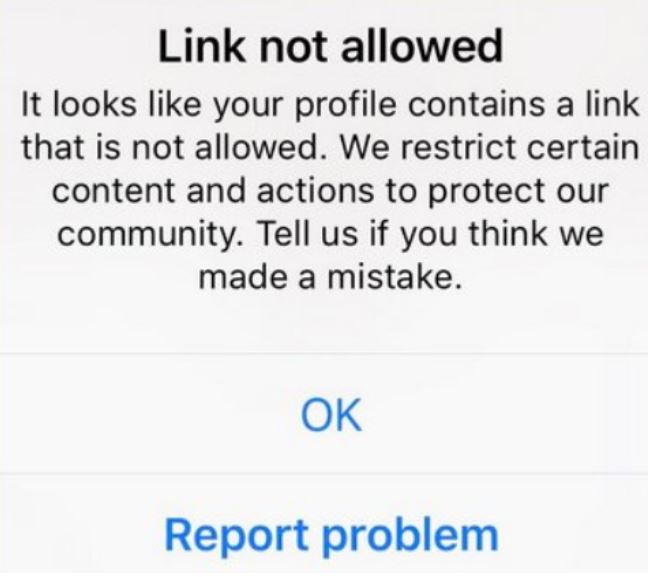
Short URLs are the major problem with Linktree, so in this scenario, you can use some branded sites to generate branded URLs like JotURL, if you are unable to work with Linktree URLs.
I think Linktree will find a solution to convey the Instagram team regarding this link in the bio section.
We hope it will sort out very near future. But you should be aware that any time Instagram will take down these URLs tools, without any notice. Also before too late, you have to find the way out.
👎Your brand or reputation will suffer
You can see that if you are using Linktree in your bio link then one day the Instagram has marked them as spam then no audiences can reach your sites or products. Which will affect your credibility and send search traffic.
If your search traffic goes down, then ultimately your conversion rates also on the negative axis.
People now realize something is going on Linktree links and somehow it’s not reliable.
What are the better ways to go out of Linktree?
1.Use alternatives of Linktree
Yes, you can see there are some Linktree alternatives present on our internet. They are listed here.
- bio.fm
- LinkinBio
- ContactInBio
- TapBio
- LnkBio
2.Prepare yourself a website or landing page
If you have another WordPress website you can prepare yourself a new landing page and the same can be used to monetize your brand. You can create a new blog within a couple of clicks after purchasing your first hosting.
If you are not going to purchase any hosting or domain, then no problem, there are several CMS platforms that provide self-hosted plans.
Yes like WordPress, Mix, Wix, Medium, Blogger, etc. The same website can be used to link your products to the Instagram bio page.
Still confused to select WordPress.com or WordPress.org
If you are using the WordPress.org version then you can find hundreds of plugins to make attractive landing pages. This is an easy and affordable task that we can do today itself.
3. Brand URL making
Like I said, if Instagram is blocking such bio linking tools, then the brand URL converter can be used.
I already told you that shortened URLs are considered unsafe by Instagram. So you can shorten your URL through a branded domain, who provides the new URL for you. This type of URL is safer to browse and safer for Instagram too.
Link tree is not supporting the branded shortening of URLs. Here you can find JotURL like websites. If your Linktree is not working then make a branded link from JotURL, then place it in bio-section. You can get a tracking list from the JotUrl site and there are many more features.
Final words on is Linktree safe
Linktree is a great tool to manage multiple links to an Instagram bio if you have more products or services to promote. We can not look away from that Instagrams is blocking these bio-link inserting services. If our bio link got banned by Instagram, then our product value, conversions will reduce significantly. What about thinking of permanent solutions to move on right now, not taking the risk for your current revenue or brand value.

